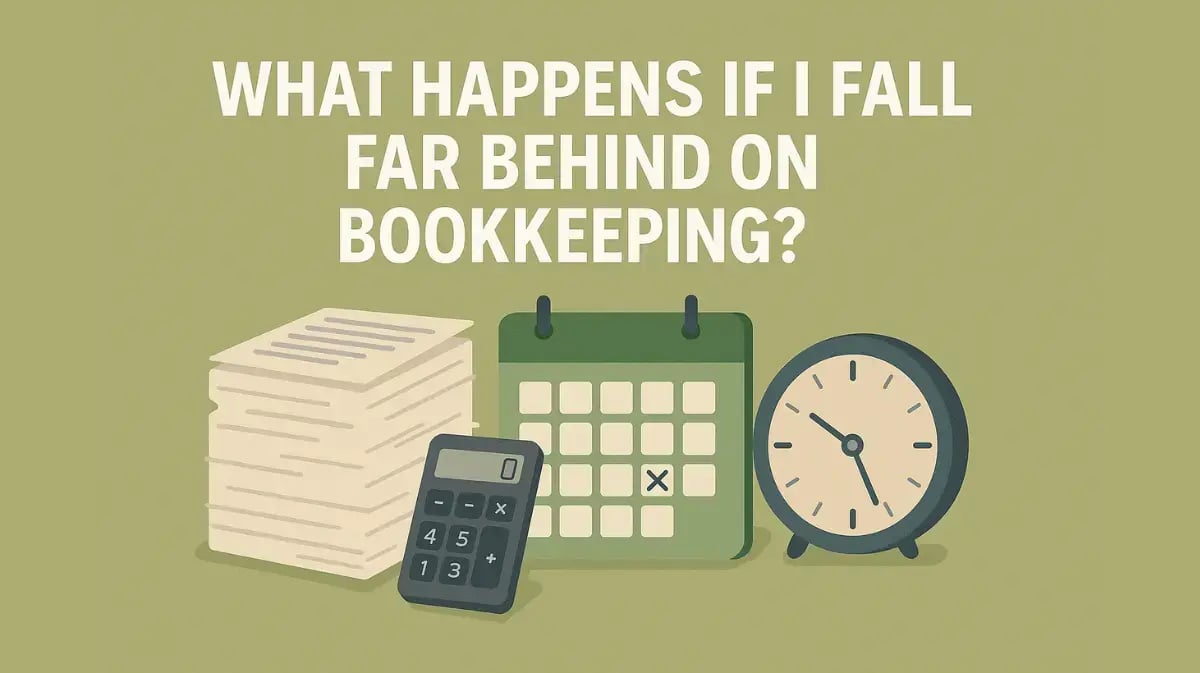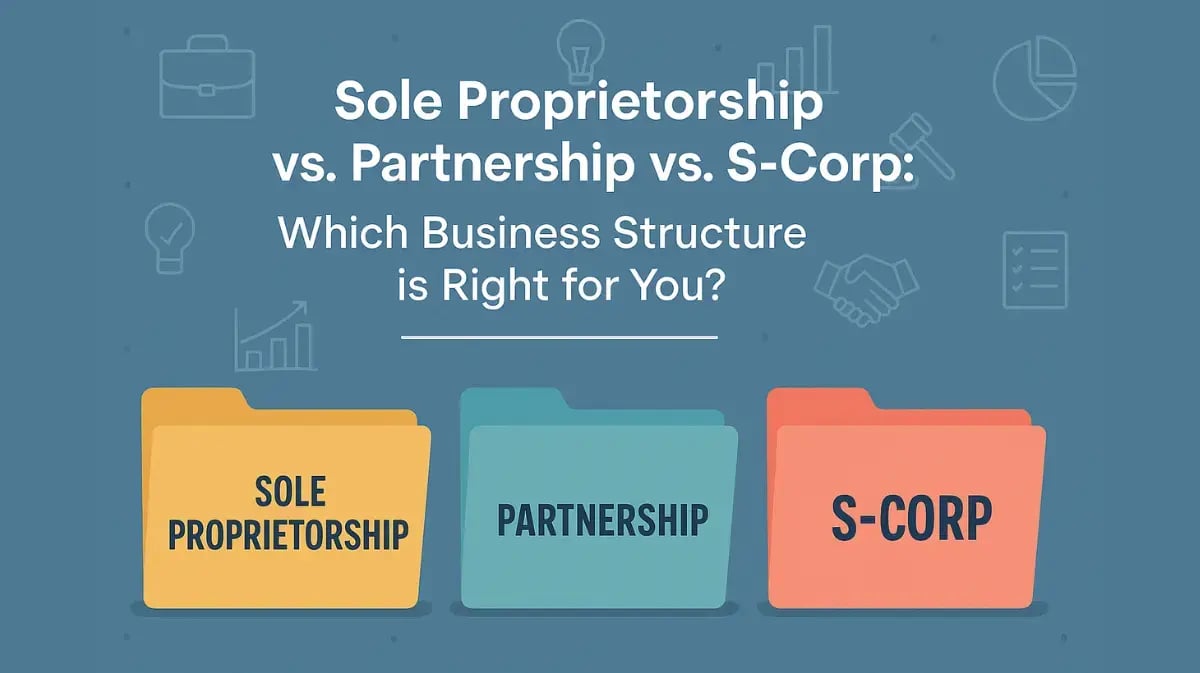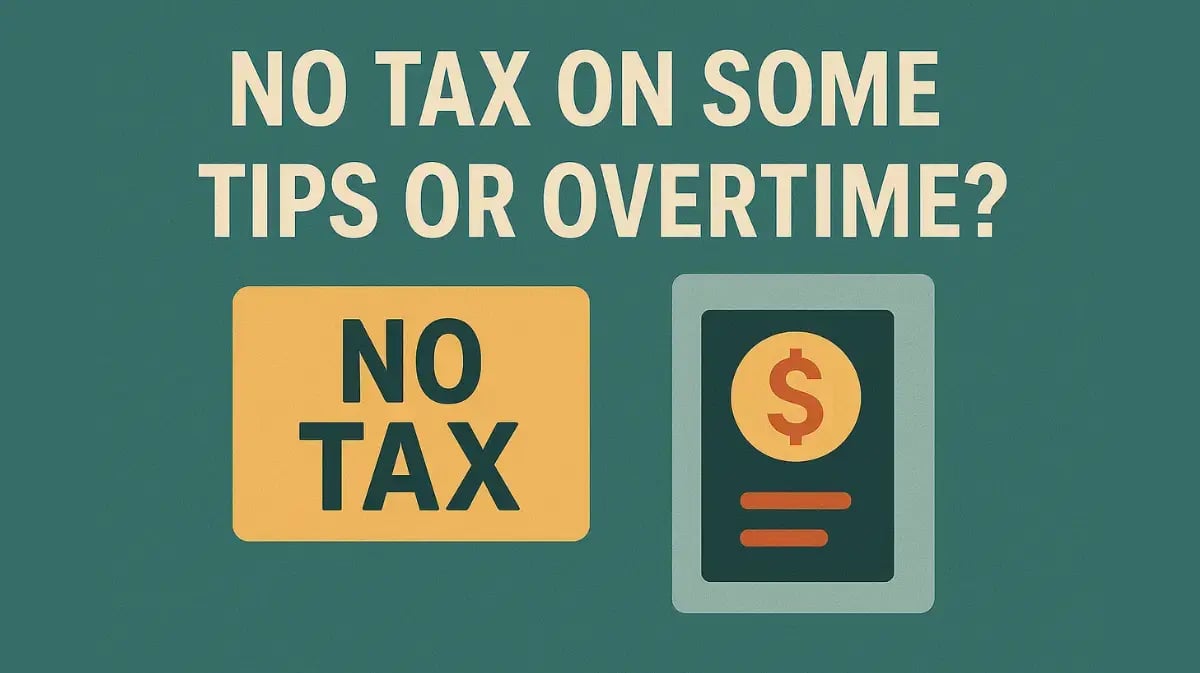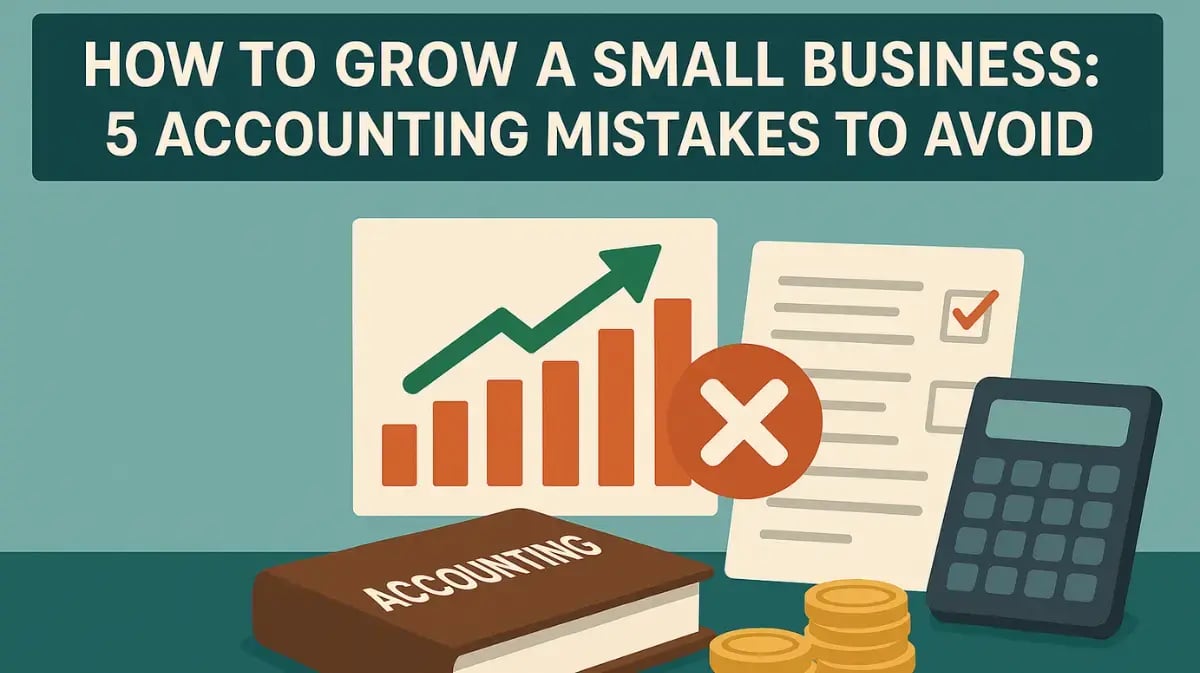Best Restaurant POS Systems Compared: Toast, Clover, and Square
July 12th, 2025
6 min read

Running a restaurant is exciting, but it’s not easy. On any given day, you’re juggling orders, staff, inventory, payments, and maybe even a few unexpected surprises. When the rush hits and things get chaotic, you need a system that helps you stay in control.
That’s where your point-of-sale (POS) system comes in.
Your POS system is more than just a fancy cash register. It’s the heartbeat of your restaurant. From taking orders and managing tables to accepting payments and tracking sales, your POS system plays a huge role in how smoothly your business operates.
But how do you choose the right one?
Below, we’re breaking down three of the most popular POS systems for restaurants: Toast, Clover, and Square. These systems are trusted by thousands of small and mid-sized restaurants across the U.S., but they each have different strengths and weaknesses.
Let’s take a closer look.
Why System Matters More Than Ever for Your Restaurant
If your current POS system is clunky or unreliable, it’s costing you more than just time—it’s likely costing you money too.
Here are some common signs that your POS may be holding you back:
- Long wait times for customers
- Confused kitchen staff due to unclear orders
- Missing or incorrect sales reports
- Payment issues at checkout
- Frustrated employees or managers
When things don’t work right, it puts extra stress on your team and creates a bad experience for your customers.
Modern POS systems can fix that. They streamline everything from order taking and payment processing to reporting and employee management. Many even offer cloud access, allowing you to manage your business from anywhere.
And the best part? They don’t have to be complicated or expensive. Let’s take a look at what each system brings to the table.
Toast: The Restaurant-First Powerhouse
If your restaurant is busy, fast-paced, and full-service, Toast is a serious contender.
Toast was built specifically for the restaurant industry. That means it includes features designed to solve problems restaurant owners face every day.
Whether you’re managing dine-in orders, takeout, delivery, or all three at once, Toast keeps your operations running smoothly. It handles the chaos behind the scenes, allowing your team to focus on serving guests.
It’s made by restaurant people, for restaurant people, which makes a big difference.
What Toast Does Well
Toast shines when it comes to tools like:
- Table and seat management
- Kitchen display systems (so orders go straight to the kitchen)
- Menu changes by time of day (think happy hour or brunch)
- Online ordering and delivery integration
- Employee scheduling and time tracking
These features are tightly integrated, reducing the need for additional software and keeping everything running on a single system.
With tools for employee scheduling, menu updates, and real-time sales tracking, Toast simplifies the complexity of restaurant management.
Its back-end reporting is also strong, giving you data on sales, food cost, labor, and more.
Why People Like Toast
Toast is known for its customer support, frequent updates, and how well it handles restaurant-specific workflows. If your restaurant runs multiple shifts, handles online orders, or needs to manage a large team, Toast can keep everything organized.
It also offers strong integration with payroll, accounting, and marketing tools. Many restaurant owners appreciate how it pulls key functions into one platform, cutting down on manual work and syncing important data automatically.
Toast Downsides
Toast does require Toast-specific hardware (like tablets and terminals), which can add to your upfront cost. Its software fees are also higher than those of other options, especially when premium features are added. And while it’s powerful, it can take time to learn.
Some users report that onboarding and training staff can take longer than expected, especially if they’re new to digital systems. And because Toast is an all-in-one system, switching out just one part (like payments or online ordering) isn’t always easy.
Final Verdict: Toast is best suited for established or growing full-service restaurants that want a POS system tailored specifically to their needs.
Clover: The Customizable Crowd-Pleaser
Clover is all about flexibility and style.
It works well for a wide range of restaurants, from casual dining to fast-casual and quick-service spots. Whether you're serving tacos at a food truck or cocktails at a trendy downtown spot, Clover can be tailored to fit your vibe and workflow.
What makes Clover stand out is its mix-and-match hardware options and a built-in app marketplace that lets you customize your setup. You can add features as you grow, making it ideal for businesses that want room to evolve without having to switch systems.
What Clover Does Well
With Clover, you can:
- Choose from stylish hardware like countertop stations, portable handhelds, or touchscreen registers
- Use built-in tools for orders, payments, tips, and customer loyalty
- Add features like inventory management, delivery tools, or employee scheduling through apps
Clover also provides you with basic reporting and dashboard insights, helping you monitor sales trends, top-performing items, and staff activity. The flexibility to pick and choose features means you're not paying for tools you don’t need, just the ones that help you run smarter.
Why People Like Clover
Clover looks good and is easy to use. Staff can be trained quickly, and managers get a dashboard that makes it simple to track performance. The user interface is clean and intuitive, which helps reduce mistakes and keeps the service running smoothly.
Because it’s customizable, you can build the system to fit your specific needs, without paying for features you don’t use. This makes it especially appealing for independent restaurants that want more control over their tools without getting locked into a one-size-fits-all setup.
Clover Downsides
Pricing can be a little confusing. Clover is sold through third-party resellers (like banks or payment processors), and each one sets their own terms. That means features and fees can vary. Be sure to read the fine print carefully before committing.
Clover is also not built solely for restaurants, so some features may require third-party apps to fully meet your needs.
Final Verdict: Clover is a great choice for fast-casual restaurants, cafés, and owners who want a modern system that can grow with their business.
Square: The Simple, Startup-Friendly Choice
If you’re just getting started or want something simple, Square is hard to beat.
Square began as a mobile payment processor but has expanded into a full POS system for small businesses, including restaurants. It’s especially popular with food trucks, coffee shops, and smaller restaurants that need reliable tools without the complexity.
What sets Square apart is its ease of use, fast setup, and transparent pricing. You can get started with minimal hardware, and many features are either free or low-cost, making them perfect for businesses that watch every dollar.
What Square Does Well
Square’s biggest advantage is its ease of use. You can:
- Accept credit cards, contactless payments, or online orders
- Create menus and track items sold
- Use free tools for loyalty programs and email marketing
- Access reports and sales data on your phone or tablet
- Set up a free website for online orders
Everything is designed to work right out of the box, so there’s minimal setup or training required. It also offers one of the best mobile apps for business owners on the go, giving you full visibility even when you're away from the counter.
Why People Like Square
Square is simple, affordable, and requires no long-term contracts. You can get started with just a smartphone or tablet, and Square offers both free and low-cost hardware options that are easy to set up and use.
If you’re a food truck, pop-up, or new restaurant looking to keep startup costs low, Square provides you with what you need without the overwhelm. It’s a practical, no-fuss solution that helps you start selling quickly, without needing an IT team or a big upfront investment.
Square Downsides
Because it’s built for simplicity, Square lacks some of the advanced features that larger restaurants may need. Table management, kitchen display systems, and deep reporting are available, but often through add-ons or integrations.
Although the base plan is free, fees can add up as you scale or add more features.
Final Verdict: Square is ideal for small or mobile restaurants seeking a budget-friendly, user-friendly POS system.
Which POS System Is Right for You?
Still not sure which one to choose? Ask yourself a few questions:
- Do I run a full-service restaurant with multiple shifts? → Toast might be your best bet.
- Am I operating a café, quick-service spot, or counter-only model? → Clover could offer the right balance of tools and flexibility.
- Just starting out or want something simple and mobile? → Square may be the easiest and most affordable choice.
Think about how you take orders, how you serve customers, and what kind of reporting you want to see. The right POS system should support how you work, not make things harder or slow you down.
Whatever you choose, pick a system that fits your style today and grows with your restaurant tomorrow.
Don’t Let Your POS Hold Your Restaurant Back
Choosing a POS system is a big decision, but it doesn’t have to be overwhelming.
Start by thinking about your day-to-day challenges. What frustrates you about your current system? What tasks take too long? Then look for a POS that solves those problems without adding new ones.
Remember: a good system helps your team move faster, gives you better visibility into your business, and frees you up to focus on what really matters—serving great food and creating a great experience for your customers.
Whether you choose Toast, Clover, or Square, make sure it aligns with your restaurant’s current needs and has the flexibility to grow with you.
You’ve worked too hard to let tech slow you down. Get the right system in place, and watch your operations—and your profits—run smoother than ever.
Need help choosing or integrating a POS system with your accounting and payroll tools? TMA Accounting specializes in helping restaurants simplify operations and increase profitability.
Reach out today, and let’s build a back-office system that works as hard as you do.
Blog Disclaimer: Nothing in this post constitutes legal, tax, or financial advice and is intended for informational and educational purposes only. This informational and educational material is not intended, and must not be taken, as legal, tax, or financial advice on any particular set of facts or circumstances or as recommendations that are suitable for any specific person. You need to contact a lawyer, accountant, or financial adviser licensed in your jurisdiction for advice on your specific questions, issues, and concerns. View our full Terms of Use here.
Dan Enge, CPA, is TMA’s Director of Accounting Services, dedicated to helping small businesses stay organized, confident, and financially strong. He brings more than 8 years of experience guiding business owners through the complexities of accounting and tax.
Topics:












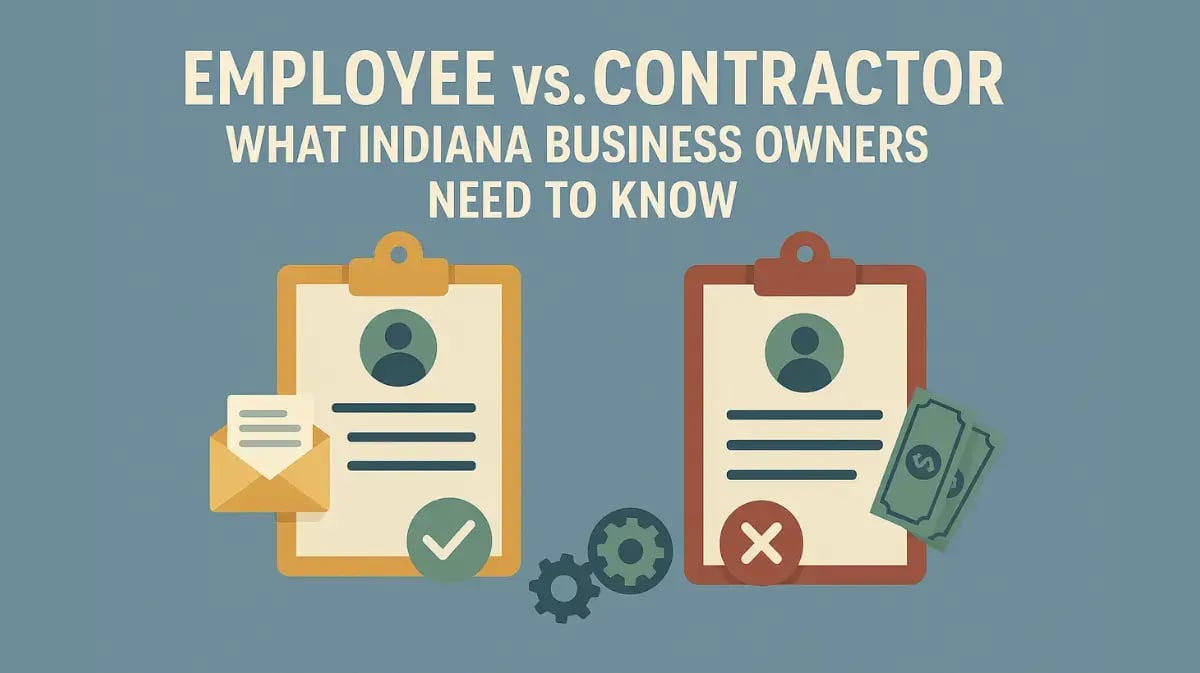

%20Early.webp?width=1200&height=673&name=5%20Consequences%20of%20Withdrawing%20from%20a%20401(k)%20Early.webp)