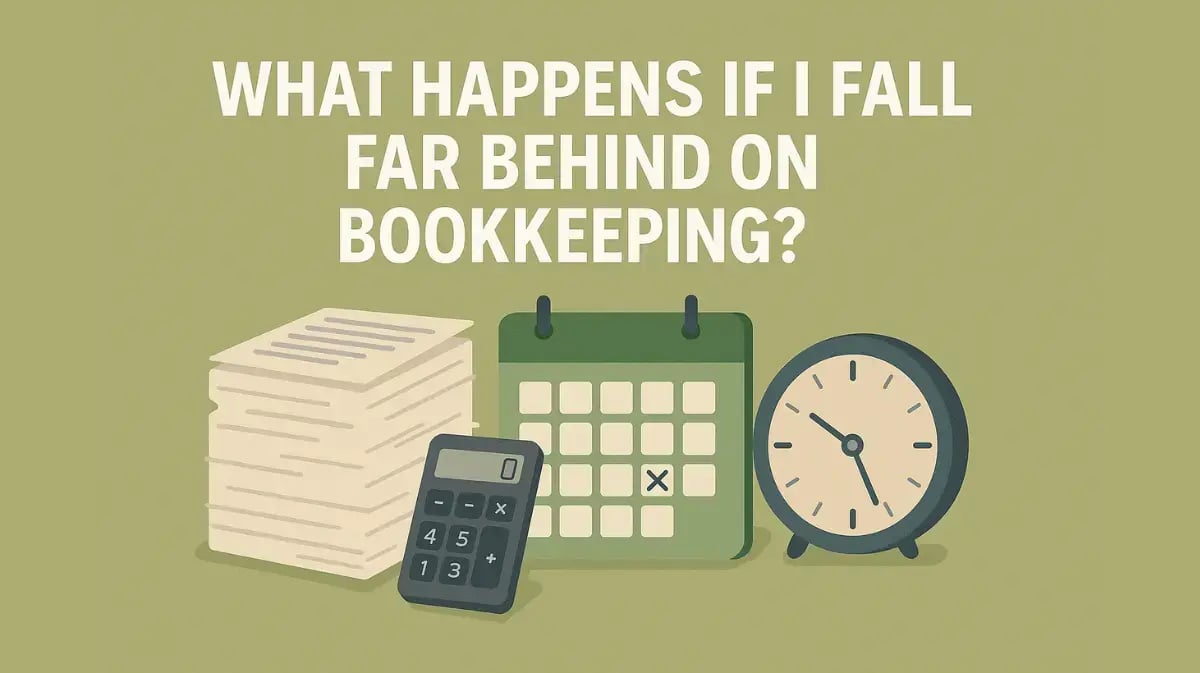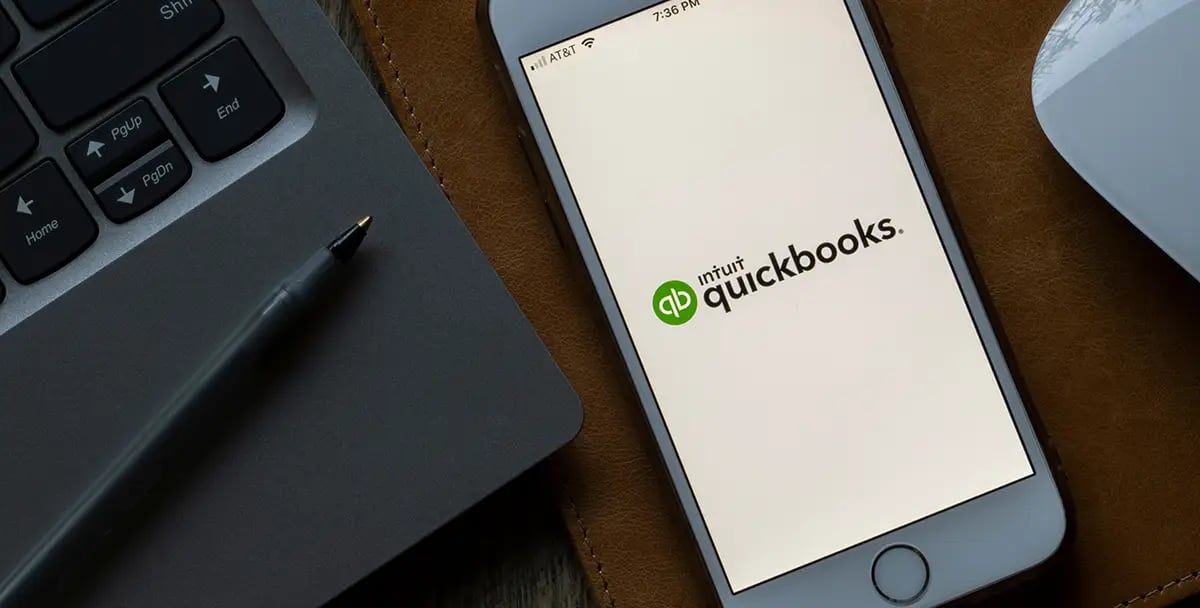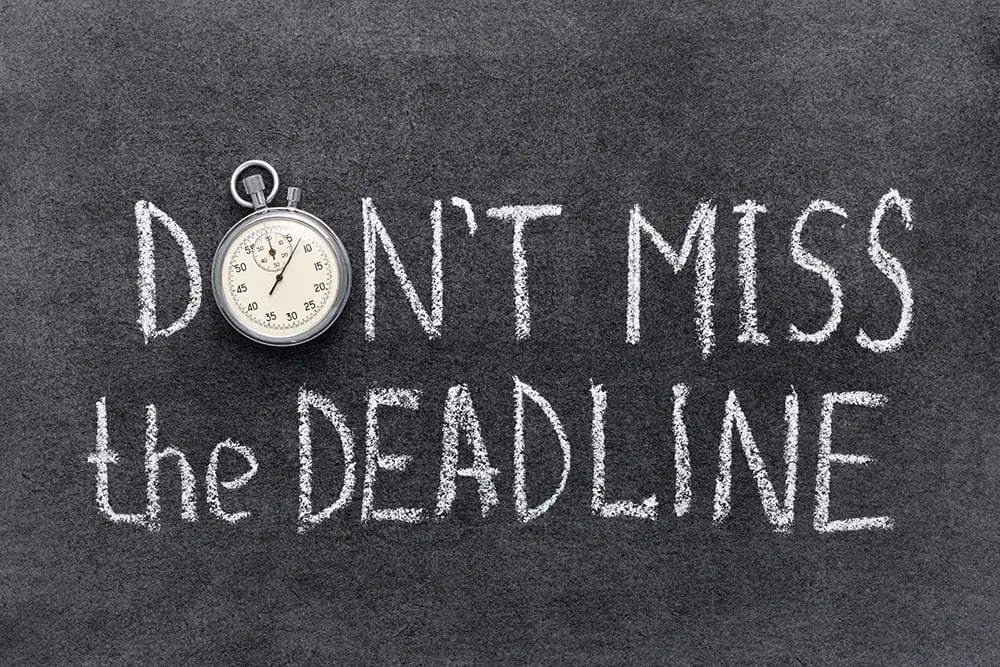5 Common QuickBooks Mistakes Small Business Owners Make (and How to Fix Them)
November 10th, 2025
4 min read

You finally did it. You set up QuickBooks for your business, connected your bank account, and watched those transactions flow in. For a few weeks, everything seemed smooth — until your financial reports started showing strange numbers that didn’t match your bank statements.
If you’ve stared at your screen wondering, “Where did I go wrong?”, you’re not alone. Many business owners expect QuickBooks to “just work,” but it only performs as well as the setup behind it. Think of it like a power tool: when used correctly, it saves you time and effort. When you don’t, it can make a mess.
Here are five of the most common QuickBooks mistakes small business owners make — and what you can do to fix them before they turn into bigger headaches.
Treating QuickBooks Like a “Set It and Forget It” Tool
QuickBooks is powerful, but it isn’t automatic. One of the biggest misconceptions is that once you connect your bank accounts, the software will handle everything. It won’t. QuickBooks records transactions, but it still needs your direction to categorize and organize those numbers correctly.
Your setup is the foundation of every report, decision, and tax filing that follows. If your categories, chart of accounts, or bank feeds are off, your entire system will start producing unreliable results.
Common signs your setup needs attention:
- Duplicate transactions in your bank feed
- Missing or uncategorized expenses
- Reports that don’t match your real bank balances
These red flags often show up when your business grows or changes, and your original setup no longer fits.
Fix: Review your QuickBooks setup at least once a year—or whenever your business changes significantly. Check that your chart of accounts and expense categories match how your business actually operates. Make sure your bank feeds, credit cards, and vendor accounts are connected correctly. A one-hour review can prevent months of confusion later.
Mixing Bookkeeping With Accounting
Many business owners treat bookkeeping and accounting like the same thing, but they play very different roles. When you mix the two up, you end up recording numbers without learning from them — and that limits your ability to grow.
|
Bookkeeping |
Accounting |
|
Records what happened |
Interprets what the numbers mean |
|
Focuses on transactions |
Focuses on strategy and insights |
|
Answers “what?” |
Answers “why?” and “what’s next?” |
Many small business owners stop at the bookkeeping stage — recording transactions — without taking the time to understand what those numbers say about their business. That’s like checking your car’s dashboard but never looking under the hood.
Fix: Don’t just record data; analyze it. QuickBooks reports can show your profit margins, cash flow, and spending patterns. Set aside one hour a month to review your reports. Ask questions like:
- Are my prices covering my real costs?
- Am I setting aside enough for income taxes?
- Is my cash flow trending up or down?
These insights help you move from surviving month to month to actually steering your business toward growth.
Trusting Reports Without Checking the Data
QuickBooks can only report accurately if the information entered is correct. That means if your data is off, your reports are too. Many business owners don’t realize how easily this happens.
Some of the most common data problems include:
- Unreconciled bank or credit card accounts
- Duplicate transactions caused by imported bank feeds
- Expenses left uncategorized or placed in the wrong accounts
A single unchecked bank feed, an unreconciled credit card, or a duplicated transaction can quietly distort your numbers for months. Then one day, your profit and loss report shows a sudden “profit” that doesn’t match what’s actually in the bank. If you rely on bad data, you risk making decisions based on a false picture.
Fix: Reconcile your accounts every month. This helps your QuickBooks balances match your actual bank and credit card statements. Then, do a quarterly “data cleanup” to catch any uncategorized or duplicate items. If you find big discrepancies, it may be time to bring in a professional to review your books and get them back in order.
Ignoring Payroll and Tax Integrations
Payroll and taxes sit at the center of your financial picture, but many small business owners manage them separately from QuickBooks. They run payroll through one system, pay taxes through another, and track expenses manually in QuickBooks. That setup might work for a while, but eventually, things slip through the cracks — a missed filing here, an unrecorded payment there, or a payroll expense that never lands in the right account.
Over time, those small inconsistencies can snowball. Reports start to look off, balances don’t match, and business owners lose confidence in their numbers.
Why integration matters:
- Payroll data flows directly into your expense accounts.
- Tax liabilities stay up to date.
- You save hours of manual entry and reduce errors.
Fix: Integrate your payroll provider and tax payments directly with QuickBooks. Most systems, including QuickBooks Payroll and third-party providers, offer secure sync options. When payroll and taxes flow directly into your books, your reports reflect real-time financials. This gives you a clearer picture of your labor costs and helps you see your tax balances year-round.
Believing QuickBooks Can Replace an Accountant
QuickBooks makes bookkeeping faster and easier, but it can’t think like a financial professional. The software tracks numbers; it doesn’t interpret what those numbers mean for your business. It won’t alert you to compliance risks, help you prepare for income taxes, or spot the slow leaks that eat away at your profit.
Many business owners discover this the hard way — often during tax time or when cash suddenly runs short. QuickBooks shows what happened, but it takes a trained eye to understand why it happened and how to fix it.
Think of it like owning a treadmill. The machine can help you get healthier, but it doesn’t make you fit on its own. You still need a plan, consistent effort, and someone who knows how to guide you toward real results.
Fix: Use QuickBooks as your foundation, but pair it with expert accounting guidance. An experienced professional can interpret your numbers, clean up your data, and help you make long-term decisions that strengthen your business. For many small businesses, even a quarterly review is enough to avoid surprises and keep financial goals on track.
Get Your QuickBooks Working for You, Not Against You
You don’t need to become a software expert to master QuickBooks. What matters most is consistency, accuracy, and the right support. When you reconcile your accounts every month, review your reports regularly, and keep your system connected, your numbers start to tell a clear story — one that helps you make smarter, more confident decisions.
You’re the hero of your business story. QuickBooks is simply one of the tools that helps you win. With a little maintenance and expert guidance, it can turn your financial data from a source of frustration into a source of confidence. Instead of second-guessing your numbers, you can trust them to guide every major decision — from hiring and pricing to planning for taxes and growth.
At TMA Accounting, we’ve helped many small businesses clean up, organize, and simplify their QuickBooks data. Our accounting support team helps owners understand what their numbers really mean — so they can stop guessing and start growing.
Ready to get your QuickBooks working the way it should? Book a call with us today and see how simple financial clarity can be.
Blog Disclaimer: Nothing in this post constitutes legal, tax, or financial advice and is intended for informational and educational purposes only. This informational and educational material is not intended, and must not be taken, as legal, tax, or financial advice on any particular set of facts or circumstances or as recommendations that are suitable for any specific person. You need to contact a lawyer, accountant, or financial adviser licensed in your jurisdiction for advice on your specific questions, issues, and concerns. View our full Terms of Use here.
Topics: