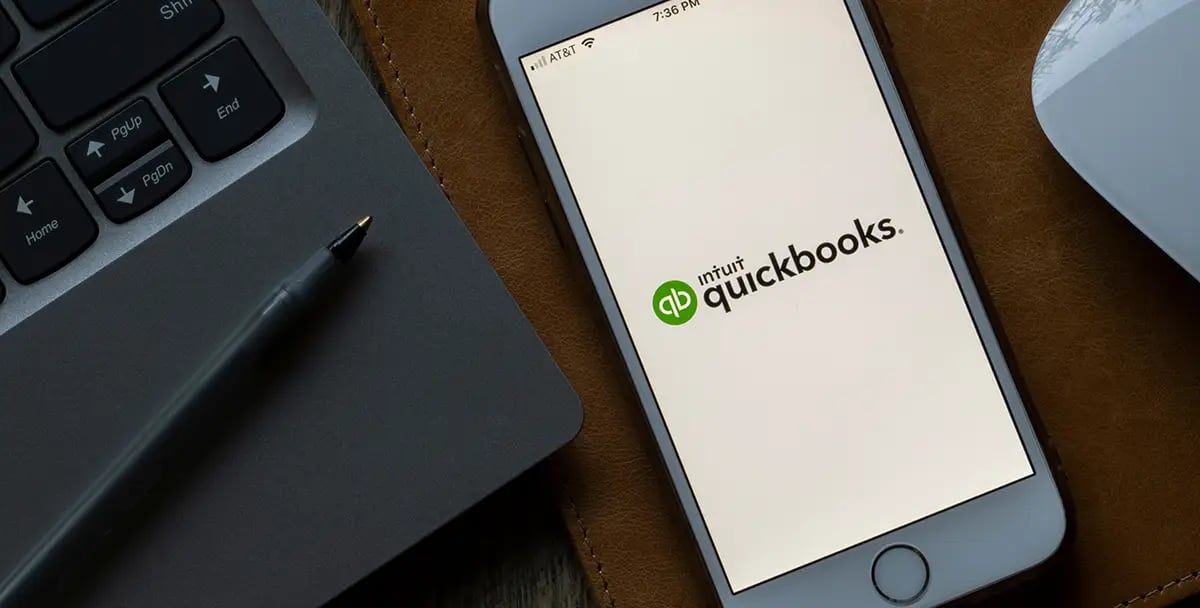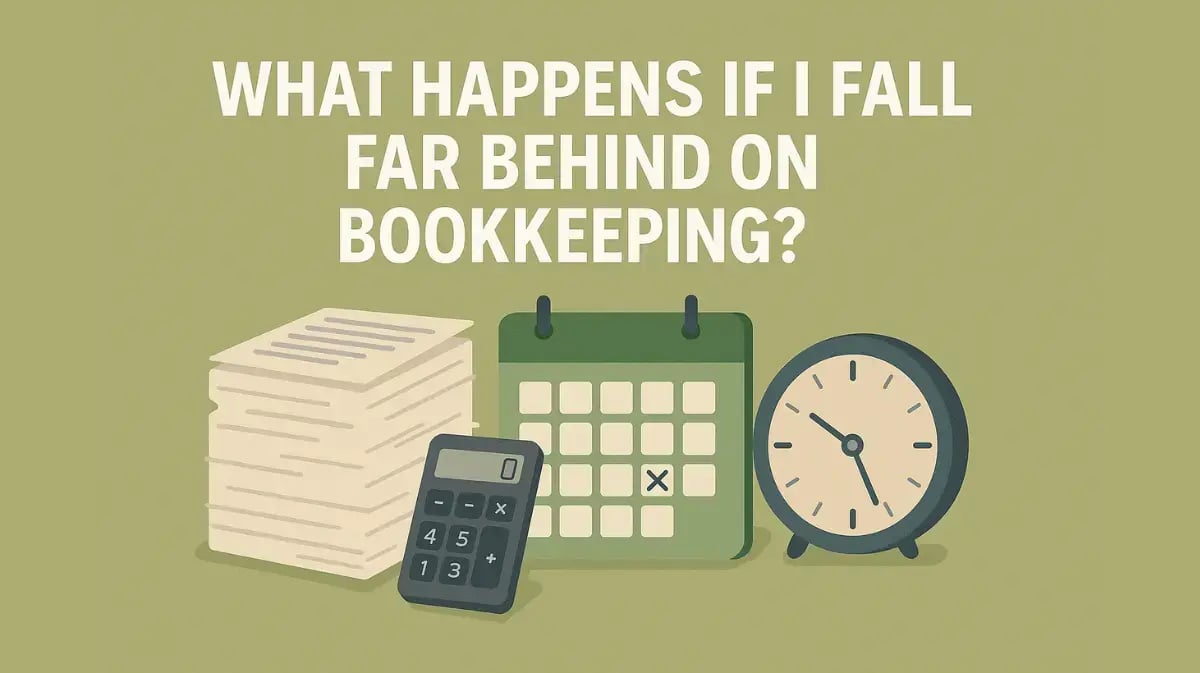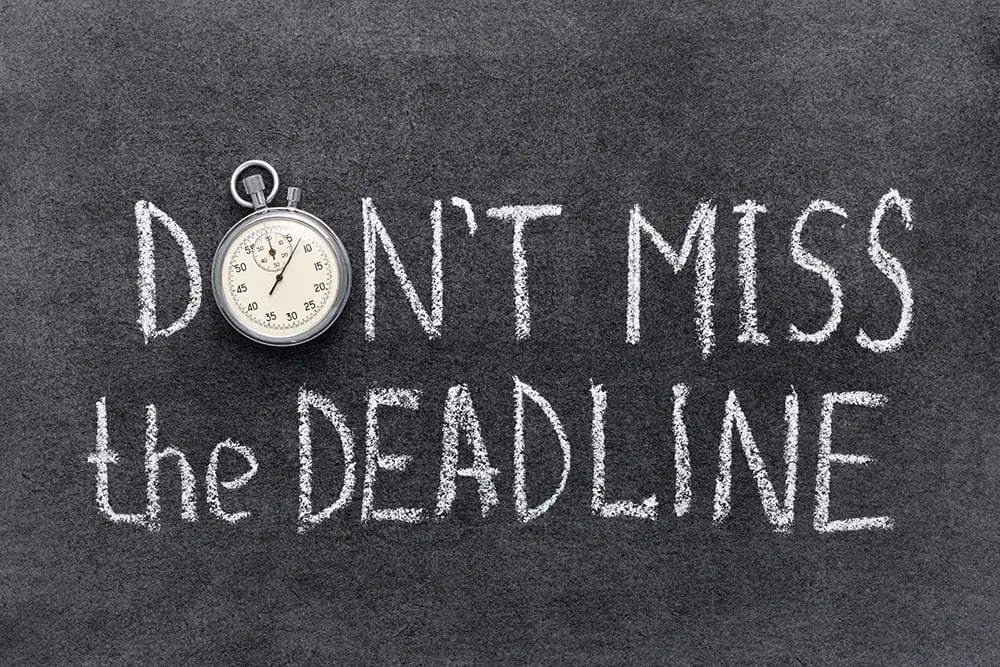QuickBooks is by far the most popular software system to streamline bookkeeping for small businesses, with many programs in its arsenal. Among them, the two most popular we encounter are QuickBooks Online (QBO) and QuickBooks Desktop (QBD), which we’ll focus on. While both can help you stay organized, don’t assume they can do everything for you. Below, we’ll highlight everything you should know about QBO and QBD.
QuickBooks Features We Like
QBO and QBD offer robust accounting and bookkeeping solutions for small businesses. These two programs are designed to make managing small business data easier for non-accountants. If used correctly, QBO and QBD can be impactful tools for your bookkeeping process.
QBO, through its cloud-based accessibility and mobile apps, allows users to access their financial data anywhere. QBO facilitates on-the-go access, collaboration, and integration, while QBD is better suited for the traditional desktop interface.
Some of the most common uses for QBO and QBD within small businesses included:
- Reconciling bank accounts
- Syncing bank accounts and business credit card activity to minimize manual data entry
- Invoicing customers
- Managing accounts payable
- Viewing standard reports (i.e., balance sheets, profit/loss statements)
Affordability is an important aspect for small businesses. Both versions of QuickBooks mentioned here are quite reasonably priced. Each version has three pricing tiers as you add additional features, and is scalable to fit most small businesses and their reporting needs.
Let the Experts Help
While QBO and QBD can make bookkeeping easier for small businesses, some knowledge of accounting principles is required. It is a common misconception that if a business is diligent about getting all its data into QuickBooks, this information can be reliably used for making decisions and reporting for tax purposes. Getting information into QuickBooks is just the first step, as the software doesn’t automatically make correcting entries or proper adjustments for items like depreciation expense or balance sheet accounts. This can make your data unreliable for tax reporting and understanding a business’s profitability.
Many small businesses that use QuickBooks think they’re using it reasonably well. Most are not. QuickBooks is a tool, not a substitute, for someone who knows how to use it. Having an accountant help your business correctly use QuickBooks will help keep your bookkeeping and accounting healthy.
Accessibility
While QBO is cloud-based and set up for collaboration and sharing, QBD is generally incapable of this without an additional third-party hosting service. QBD is usually installed on specific devices within the business and limits the user experience as they cannot easily access the software on the go. On the other hand, QBO relies on internet connectivity and can limit user access if no internet connection is available.
There are pros and cons for all software businesses to use. While we believe both QuickBooks Online and QuickBooks Desktop can be valuable tools for small businesses, they can present some problems if not properly used and maintained. Let us help you navigate QuickBooks and keep your bookkeeping on track.
© 2024
Blog Disclaimer: Nothing in this post constitutes legal, tax, or financial advice and is intended for informational and educational purposes only. This informational and educational material is not intended, and must not be taken, as legal, tax, or financial advice on any particular set of facts or circumstances or as recommendations that are suitable for any specific person. You need to contact a lawyer, accountant, or financial adviser licensed in your jurisdiction for advice on your specific questions, issues, and concerns. View our full here.